#How can I convert Airtel to eSIM
#How do I convert to eSIM
Congrats! You are now just 3 steps away from activating your eSIM
Step 1: Convert your Physical SIM to eSIM or existing eSIM to eSIM
For converting your physical SIM to eSIM or existing eSIM to eSIM, there are a few steps which you would need to go through:
1. For initiation of the process, SMS eSIM<>registered email id to 121
2. A) If your email id is valid, you will receive a SMS from 121, confirming initiation of the process. You would need to reply back with "1" to confirm the eSIM change request within 60 sec.
B) If your email id is invalid, you will receive a SMS from 121, asking you to re-initiate the process with the correct email id, will also guide you on how to update the email id.
3. Post receiving the confirmation sent by you for step"2", you will receive another SMS from 121 asking you to provide a consent over a call, failing which the SIM change request will get cancelled.
4. After providing your consent on the call, you will receive a final SMS from 121, regarding the QR Code which you will receive on your registered
email id.
Step 2: QR Code received on your
registered email id after completion
of Step 1
After the Step 1 is complete, you would receive a QR Code
on your registered email id. The eSIM activation would take
around 2 hours, please scan the QR Code immediately upon
receipt.Your existing SIM will continue to work during this period.
Please Select Your Device:
Step 3: Scan the QR Code received on your registered email id
QR Code Scanning - Apple
Please follow the below instructions for scanning your QR Code:
Click on "Settings" > Select "Mobile Data" > Click on "Add Data Plan" > "Scan QR code" received on mail (Ensure phone is connected to mobile data/Wi-Fi while scanning) > Label eSim (Under "Label for your new plan" Section).
Other Important Points for
activating your eSIM
1. The QR code is unique and is applicable for just one time use on one device only. Once scanned, please ensure you complete the process of adding the Carrier.
2. Customer should not select "Delete" option from the eSIM settings as this will permanently delete the eSIM profile



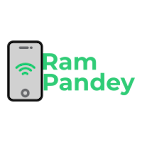
Comments
Post a Comment