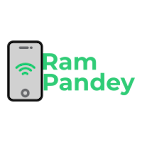AirDrop: The Ultimate Guide Use AirDrop on your Mac
Use AirDrop on your Mac With AirDrop, you can wirelessly send documents, photos, videos, websites, map locations, and more to a nearby Mac, iPhone, iPad, or iPod touch. Share content with AirDrop Open the file that you want to send, then click Share button in the app window. Or Control-click the file in the Finder, then choose Share from the shortcut menu. Choose AirDrop from the sharing options listed. Choose a recipient from the AirDrop sheet: Or open an AirDrop window, then drag files to the recipient: Select AirDrop in the sidebar of a Finder window. Or choose Go > AirDrop from the menu bar. The AirDrop window shows nearby AirDrop users. Drag one or more documents, photos, or other files to the recipient shown in the window. You can also share content from your iPhone, iPad, or iPod touch . Receive content with AirDrop When someone nearby attempts to send you files using AirDrop, you see their request as a notification, or as a message in the AirDrop window. Click Accept to